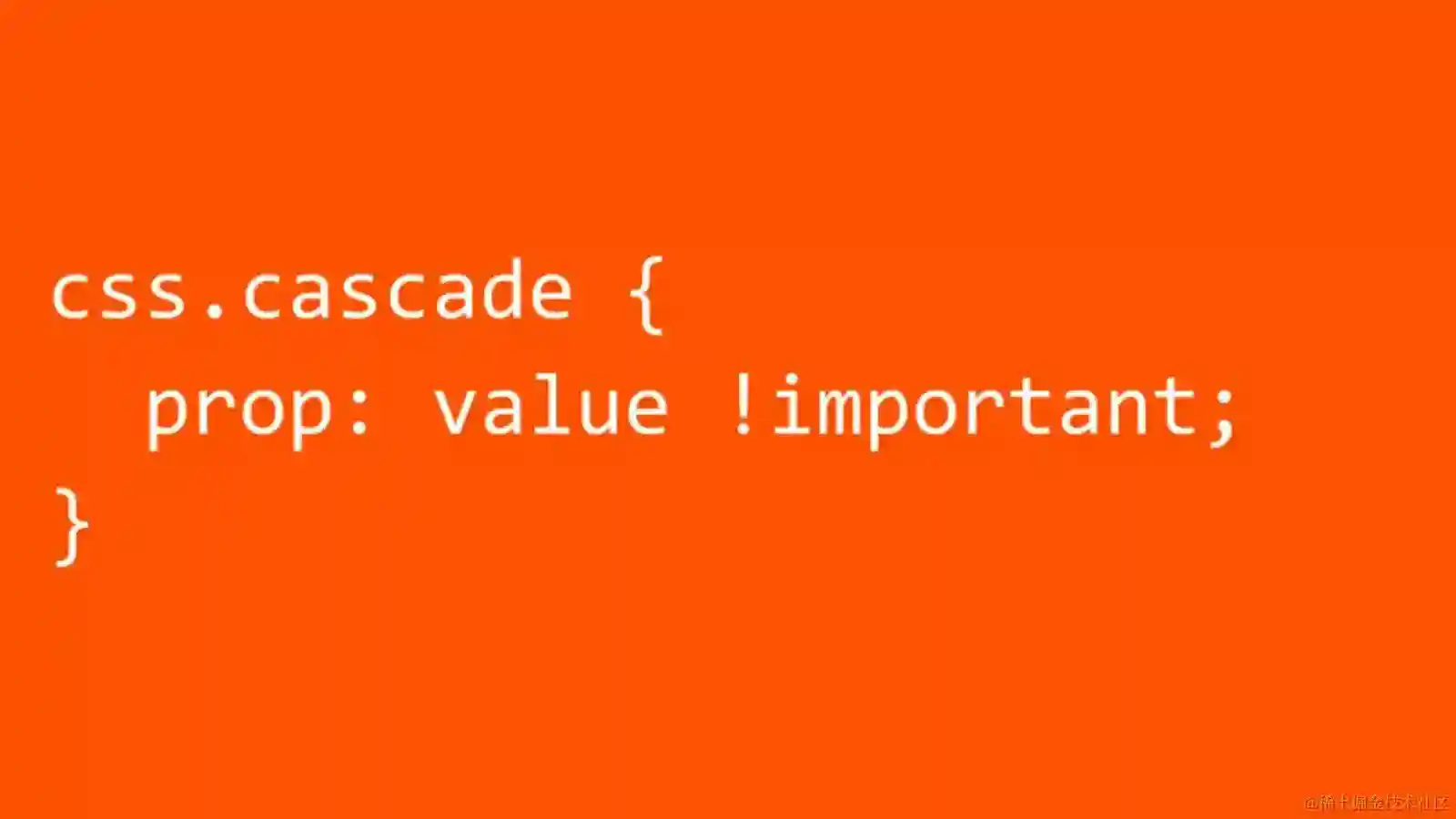Unlock the Power of Excel Shortcuts: Master Rightward Movement in a Selected Range
2023-09-05 16:59:43
Navigating large Excel spreadsheets can be a time-consuming task, especially when you need to make precise movements within a specific range of cells. The "Move Right" shortcut provides a lightning-fast solution, enabling you to traverse the selected area with ease and accuracy.
Embracing the Power of the Tab Key
The key to unlocking this shortcut lies in the humble Tab key. This versatile key, when pressed within a selected range, acts as a beacon, guiding the active cell towards the right, one step at a time. The Tab key's simplicity belies its immense power, allowing you to move swiftly through even the most extensive datasets with minimal effort.
Step-by-Step Execution
To execute this shortcut, follow these simple steps:
-
Select the desired range: Using your mouse or keyboard, highlight the range of cells you wish to navigate.
-
Position the active cell: Place the active cell at the starting point of your desired movement.
-
Press the Tab key: Press the Tab key repeatedly to move the active cell to the right, one cell at a time.
Benefits of Rightward Movement
Mastering the "Move Right" shortcut offers several advantages:
-
Enhanced efficiency: Swiftly navigate through selected ranges, saving precious time and reducing manual effort.
-
Improved accuracy: Precisely move the active cell, minimizing the risk of errors and ensuring data integrity.
-
Increased productivity: Streamline your workflow and boost productivity by eliminating the need for repetitive mouse movements.
Compatibility and Usage
The "Move Right" shortcut is available in both Windows and Mac versions of Excel. It works seamlessly with all versions of the software, making it a universally accessible tool.
Conclusion
In the realm of data manipulation, the "Move Right" shortcut stands as an invaluable asset, empowering Excel users with the ability to navigate selected ranges with precision and speed. Embrace this simple yet effective technique and unlock the full potential of your Excel spreadsheets.