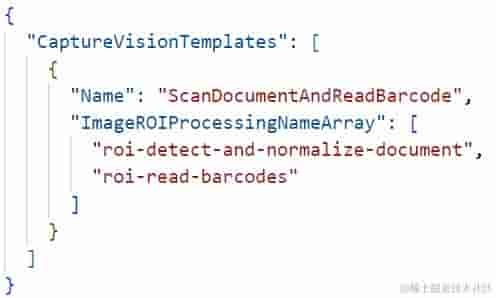在实践中写Promise,不再害怕!
2023-11-06 14:29:11
Hand-written promises can be daunting, but with a bit of practice, you'll be able to master them in no time. Here's a comprehensive guide to help you understand and implement promises effectively in your code.
Promises are a fundamental concept in JavaScript that allow you to handle asynchronous operations with ease. They provide a way to represent the eventual completion (or failure) of an asynchronous task and its resulting value. By utilizing promises, you can write more structured and maintainable code, improving the flow and readability of your applications.
1. Understanding Promise States
Promises can exist in three distinct states:
-
Pending : This is the initial state of a promise. It indicates that the asynchronous operation has not yet completed.
-
Fulfilled : The promise has been successfully completed, and the result is available.
-
Rejected : The promise has failed due to an error or unexpected condition.
2. Writing Promises from Scratch
Creating a promise from scratch involves two primary steps:
-
Defining the Executor Function : The executor function takes two arguments: a resolve function and a reject function. These functions allow you to change the state of the promise to either fulfilled or rejected.
-
Instantiating the Promise : Use the
new Promise()syntax to create a new promise object, passing the executor function as an argument.
Here's an example of how to write a promise that resolves after a specified timeout:
const promise = new Promise((resolve, reject) => {
setTimeout(() => {
resolve("Promise resolved successfully!");
}, 2000);
});
3. Handling Promise Results
To handle the result of a promise, you can use the then() method. This method takes two callback functions as arguments:
-
Resolve Callback : This function is executed when the promise is fulfilled. It receives the result of the promise as an argument.
-
Reject Callback : This function is executed when the promise is rejected. It receives the error or reason for rejection as an argument.
Here's an example of how to handle the result of a promise:
promise.then(
(result) => {
console.log(`Promise resolved: ${result}`);
},
(error) => {
console.error(`Promise rejected: ${error}`);
}
);
4. Chaining Promises
One of the powerful features of promises is the ability to chain them together. This allows you to perform a sequence of asynchronous operations in a controlled manner. To chain promises, simply call the then() method on the previous promise in the chain, passing the next promise as the argument.
Here's an example of chaining promises:
const promise1 = new Promise((resolve, reject) => {
setTimeout(() => {
resolve("Promise 1 resolved");
}, 1000);
});
const promise2 = new Promise((resolve, reject) => {
setTimeout(() => {
resolve("Promise 2 resolved");
}, 2000);
});
promise1
.then((result) => {
console.log(result);
return promise2;
})
.then((result) => {
console.log(result);
});
Conclusion
Promises are an essential tool for managing asynchronous operations in JavaScript. By understanding the three promise states, writing promises from scratch, handling promise results, and chaining promises, you can write more structured, maintainable, and efficient code. With practice, you'll master the art of handling promises and take your coding skills to the next level.