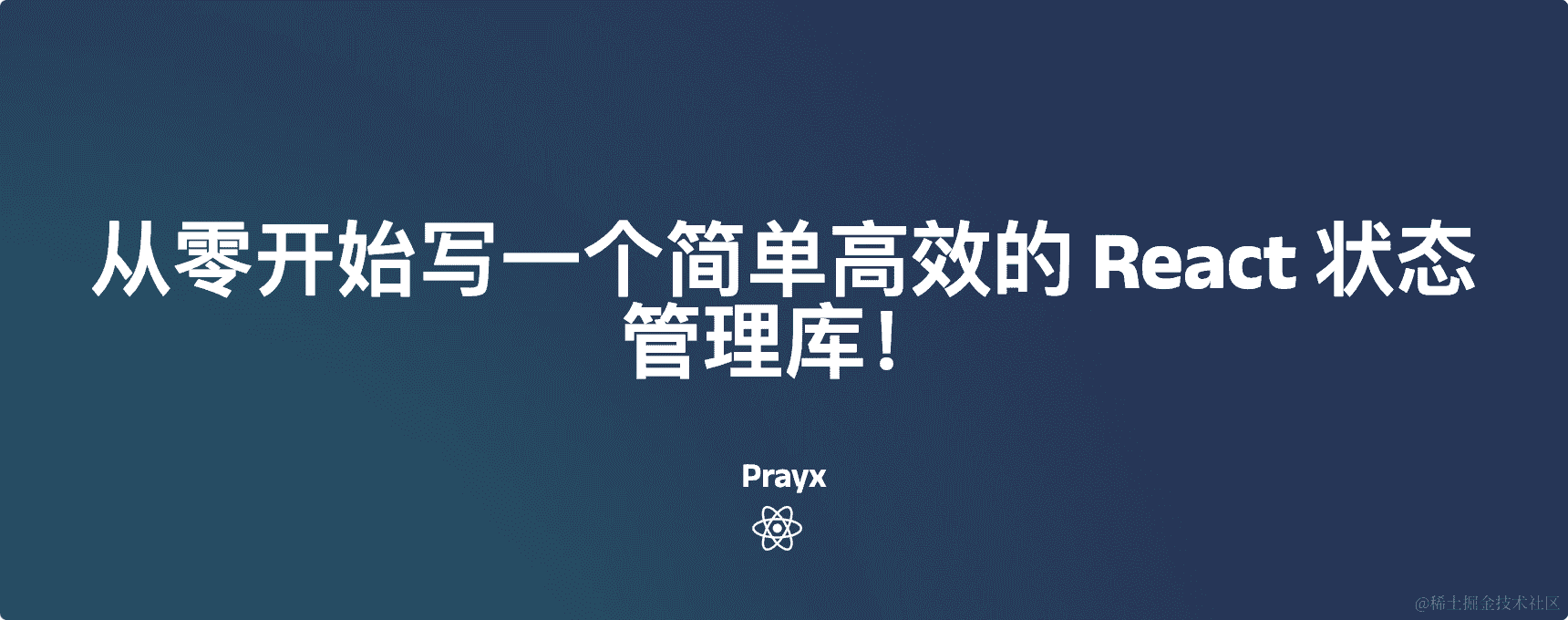返回
Vue CLI + TypeScript + Webpack 4 项目搭建详细指南
前端
2024-01-26 18:38:05
1. 项目初始化
首先,使用 Vue CLI 创建一个新的项目:
vue create vue-cli-typescript-webpack4-project
选择 TypeScript 作为项目模板,并安装依赖:
cd vue-cli-typescript-webpack4-project
npm install
2. TypeScript 配置
在 tsconfig.json 文件中,配置 TypeScript 编译器选项:
{
"compilerOptions": {
"target": "es5",
"module": "commonjs",
"lib": ["es5", "dom"],
"jsx": "preserve",
"allowJs": true,
"declaration": true,
"strict": true
}
}
3. Webpack 配置
在 webpack.config.js 文件中,配置 Webpack 打包工具:
module.exports = {
entry: './src/main.ts',
output: {
filename: 'bundle.js',
path: path.resolve(__dirname, 'dist')
},
resolve: {
extensions: ['.ts', '.js', '.vue', '.json']
},
module: {
rules: [
{
test: /\.vue$/,
loader: 'vue-loader'
},
{
test: /\.ts$/,
loader: 'ts-loader',
options: {
appendTsSuffixTo: [/\.vue$/]
}
},
{
test: /\.css$/,
use: [
'vue-style-loader',
'css-loader'
]
},
{
test: /\.scss$/,
use: [
'vue-style-loader',
'css-loader',
'sass-loader'
]
},
{
test: /\.(png|jpg|gif)$/,
use: [
{
loader: 'file-loader',
options: {
name: '[name].[ext]'
}
}
]
}
]
}
};
4. 开发环境
运行以下命令启动开发环境:
npm run serve
5. 生产环境
运行以下命令构建生产环境代码:
npm run build
构建完成后,代码将输出到 dist 目录。
6. 部署
将 dist 目录中的代码部署到服务器即可。
7. 代码优化
为了提高代码性能,可以进行以下优化:
- 使用 tree-shaking 剔除未使用的代码。
- 使用代码压缩工具压缩代码。
- 使用 CDN 加速代码加载。
8. 结语
本文介绍了使用 Vue CLI + TypeScript + Webpack 4 搭建前端项目的详细步骤。希望对您有所帮助。如果您有任何问题,欢迎随时与我联系。