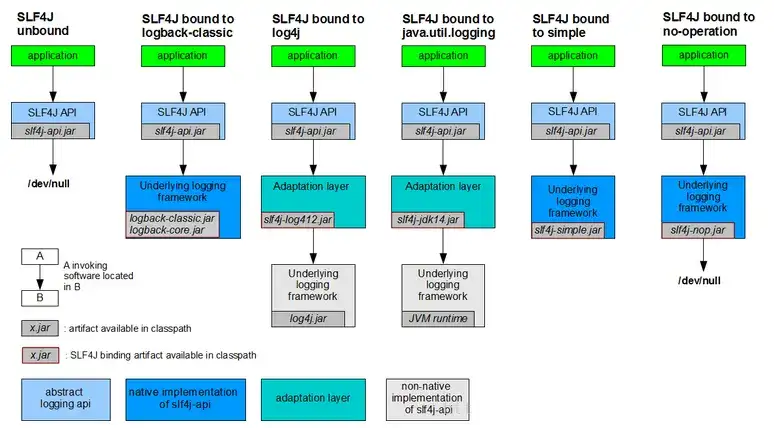返回
从入门到精通,全方位解析Java中常用占位符的奥秘
后端
2023-08-20 15:24:17
Java中占位符指南:简化字符串操作
前言
在编写代码时,清晰、简洁和效率至关重要。对于Java程序员来说,掌握占位符的使用是必不可少的,因为它可以显着增强字符串操作,提升代码的可读性和可维护性。
什么是占位符?
占位符是预定义的特殊符号,用于将变量的值动态插入字符串中。它们就像占位符,允许我们创建格式化的字符串,从而使代码更加清晰明了。
占位符的种类与用法
Java中提供了各种占位符,每种类型对应着特定的数据类型:
1. %s:字符串占位符
用于插入字符串类型的值。
String name = "John";
String greeting = String.format("Welcome %s!", name);
System.out.println(greeting); // 输出:"Welcome John!"
2. %d:整数占位符
用于插入整数类型的值。
int age = 30;
String message = String.format("Your age is %d", age);
System.out.println(message); // 输出:"Your age is 30"
3. %f:浮点占位符
用于插入浮点类型的值。
double pi = 3.1415926;
String math = String.format("Pi is approximately %.2f", pi);
System.out.println(math); // 输出:"Pi is approximately 3.14"
4. %b:布尔值占位符
用于插入布尔值类型的值。
boolean isTrue = true;
String result = String.format("The statement is %b", isTrue);
System.out.println(result); // 输出:"The statement is true"
占位符的优势
使用占位符带来了诸多好处:
- 提高代码可读性: 通过将变量值与字符串清晰分隔,占位符使代码更加清晰易懂。
- 增强代码重用性: 当需要修改字符串中的变量时,只需更改占位符对应的变量值即可,无需重写整个字符串。
- 提高编码效率: 占位符消除了手动拼接字符串的需要,显著提高了编码效率。
结语
占位符是Java中必备的工具,它们使我们能够轻松创建格式化的字符串,从而简化了字符串操作,提升了代码的质量。熟练掌握占位符的使用对于提升Java开发人员的效率和代码的整体质量至关重要。
常见问题解答
1. 如何使用占位符格式化日期和时间?
使用SimpleDateFormat类,可以轻松地格式化日期和时间。
Date date = new Date();
SimpleDateFormat format = new SimpleDateFormat("yyyy-MM-dd HH:mm:ss");
String formattedDate = format.format(date);
System.out.println(formattedDate);
2. 如何防止占位符符号显示在字符串中?
在占位符前添加一个反斜杠(),可以防止它显示在输出字符串中。
String name = "John";
String message = String.format("Welcome \\%s!", name);
System.out.println(message); // 输出:"Welcome %s!"
3. 如何插入换行符到字符串中?
使用%n占位符可以插入换行符到字符串中。
String poem = String.format("Roses are red,\nViolets are blue,\nSugar is sweet,\nAnd so are you.");
System.out.println(poem);
4. 如何格式化货币值?
可以使用NumberFormat类来格式化货币值。
double price = 123.45;
NumberFormat currencyFormat = NumberFormat.getCurrencyInstance();
String formattedPrice = currencyFormat.format(price);
System.out.println(formattedPrice);
5. 如何使用占位符创建多行字符串?
可以使用"""三重引号来创建多行字符串,并使用占位符插入变量值。
String poem = """
Roses are red,
Violets are blue,
Sugar is sweet,
And so are you.
""";
System.out.println(poem);