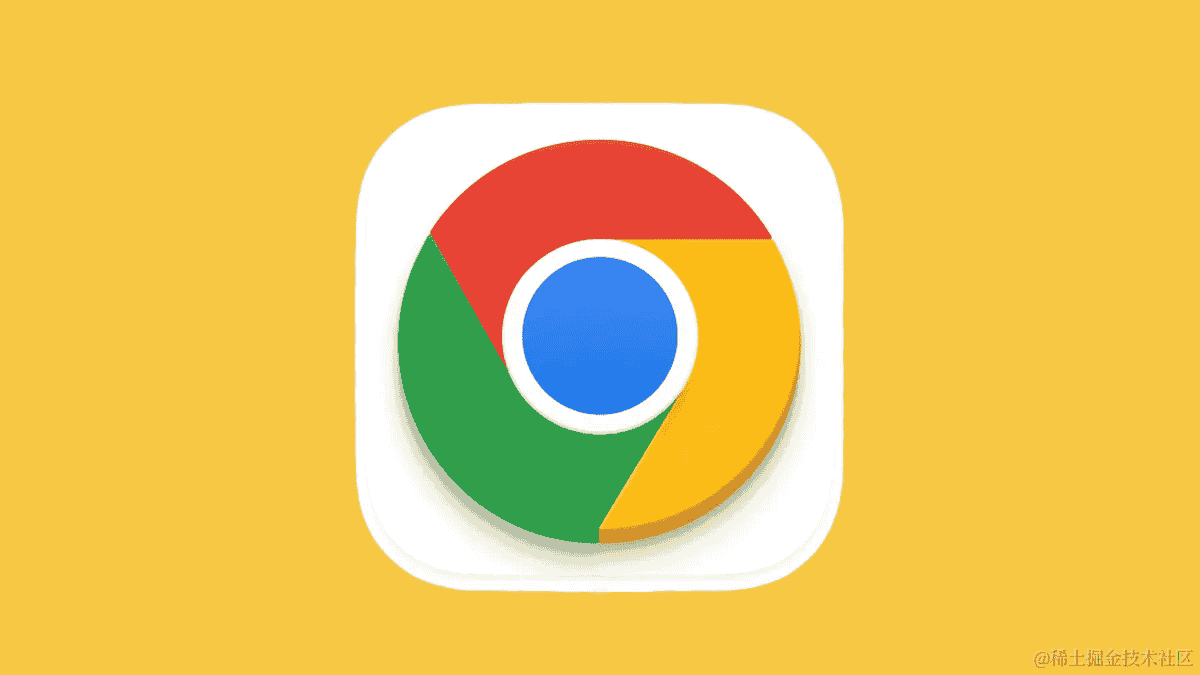返回
Function.prototype.call() / apply() 方法详解
前端
2023-12-07 02:37:30
Function.prototype.call() 方法
call() 方法的语法如下:
Function.prototype.call(thisArg, arg1, arg2, ...)
- thisArg :指定函数执行时 this 指向的对象。
- arg1, arg2, ... :要传递给函数的参数。
call() 方法的用法非常简单,只需要将要调用的函数作为第一个参数,然后将要传递给函数的参数作为后续参数即可。例如,以下代码将使用 call() 方法调用一个名为 greet() 的函数,并将 this 指向设置为对象 person:
const person = {
name: 'John Doe'
};
function greet(greeting) {
console.log(`${greeting}, ${this.name}!`);
}
greet.call(person, 'Hello'); // 输出: "Hello, John Doe!"
Function.prototype.apply() 方法
apply() 方法的语法如下:
Function.prototype.apply(thisArg, [args])
- thisArg :指定函数执行时 this 指向的对象。
- args :一个包含要传递给函数的参数的数组。
apply() 方法的用法与 call() 方法非常相似,唯一区别在于 apply() 方法接收一个数组作为参数,而 call() 方法接收单个参数。例如,以下代码将使用 apply() 方法调用一个名为 greet() 的函数,并将 this 指向设置为对象 person:
const person = {
name: 'John Doe'
};
function greet(greeting) {
console.log(`${greeting}, ${this.name}!`);
}
greet.apply(person, ['Hello']); // 输出: "Hello, John Doe!"
call() 方法和 apply() 方法的比较
call() 方法和 apply() 方法都是用来改变函数执行时上下文(即 this 指向)的方法,但它们之间还是有一些区别的:
- 参数传递方式 :call() 方法将参数逐个传递给函数,而 apply() 方法将参数作为一个数组传递给函数。
- 使用场景 :call() 方法通常用于将函数绑定到特定的对象,而 apply() 方法通常用于将函数应用于一个数组。
注意事项
- call() 方法和 apply() 方法都可以用来改变函数执行时上下文(即 this 指向),但它们并不是万能的。例如,以下代码将尝试使用 call() 方法将函数
greet()绑定到对象person,但由于greet()函数是一个箭头函数,所以 this 指向无法被改变:
const person = {
name: 'John Doe'
};
const greet = () => {
console.log(`Hello, ${this.name}!`);
};
greet.call(person); // 输出: "Hello, undefined!"
- 在严格模式下,如果函数被调用时没有明确指定 this 指向,那么 this 指向将被设置为 undefined。因此,在严格模式下使用 call() 方法和 apply() 方法时,必须显式地指定 this 指向。
总结
call() 方法和 apply() 方法都是非常有用的方法,可以用来改变函数执行时上下文(即 this 指向)。理解这两种方法的使用方法和注意事项,可以帮助我们更好地编写 JavaScript 代码。