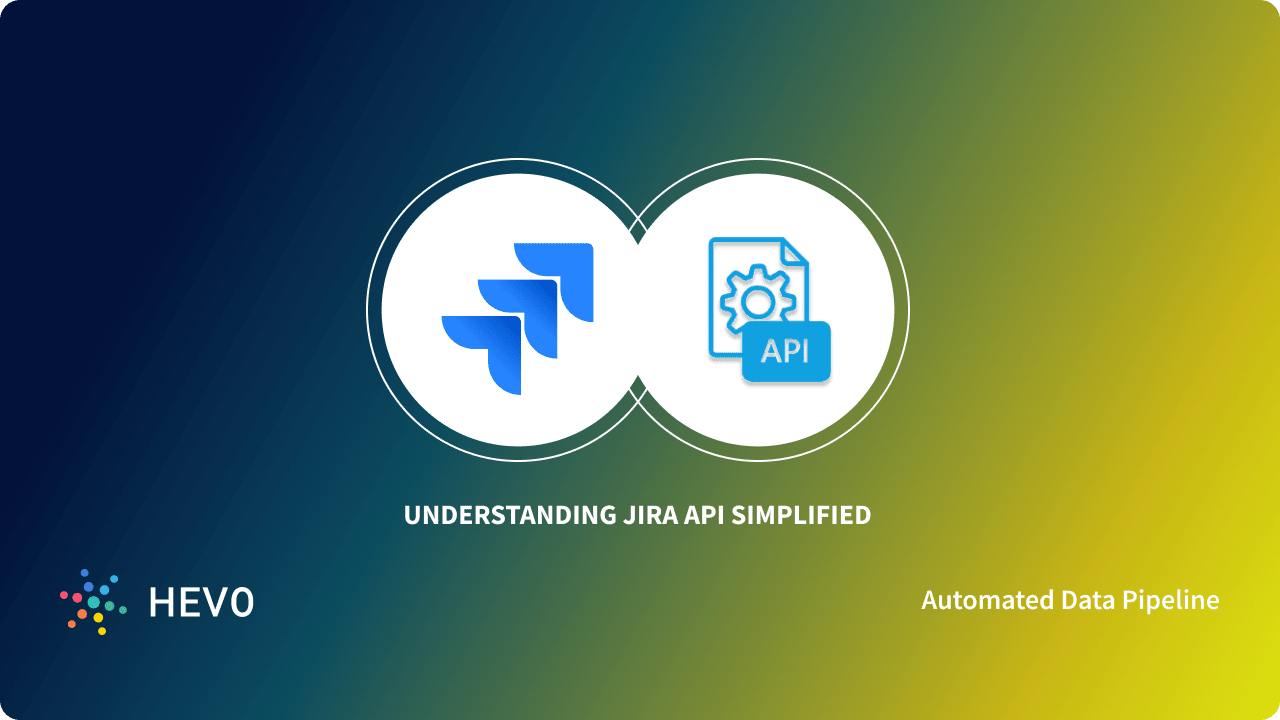返回
自定义九宫格 ViewGroup:150 行代码示例
Android
2023-12-17 00:32:39
九宫格:深入剖析自定义 ViewGroup 的魅力
引言
九宫格展示图片是众多应用程序的常见功能,而自定义 ViewGroup 为我们提供了灵活的方式来实现这种布局。在这篇文章中,我们将深入研究自定义 ViewGroup 的流程,并提供一份实现自定义九宫格的 150 行代码示例。
分析
首先,让我们分析九宫格的基本结构。它通常是一个包含图像或其他视图元素的 3x3 网格。每个元素都均匀分布,并带有适当的间距。
要自定义一个 ViewGroup,我们需要:
- 扩展 ViewGroup 类: 这是自定义 ViewGroup 的起点,它允许我们重写一些方法来定义 ViewGroup 的行为。
- 重写 onMeasure 方法: 该方法确定 ViewGroup 的大小和子视图的大小。我们需要计算九宫格的尺寸,确保子视图均匀分布。
- 重写 onLayout 方法: 该方法将子视图放置在 ViewGroup 内。我们需要计算每个子视图的位置,并将其放置在正确的位置。
代码示例
以下代码示例演示了如何使用 150 行代码实现自定义九宫格 ViewGroup:
public class CustomGridView extends ViewGroup {
// 初始化变量
private int numColumns = 3;
private int numRows = 3;
private int spacing = 10;
@Override
protected void onMeasure(int widthMeasureSpec, int heightMeasureSpec) {
// 计算 ViewGroup 的大小
int width = MeasureSpec.getSize(widthMeasureSpec);
int height = MeasureSpec.getSize(heightMeasureSpec);
// 计算子视图的大小
int childWidth = (width - (numColumns + 1) * spacing) / numColumns;
int childHeight = (height - (numRows + 1) * spacing) / numRows;
// 测量子视图
for (int i = 0; i < getChildCount(); i++) {
getChildAt(i).measure(MeasureSpec.makeMeasureSpec(childWidth, MeasureSpec.EXACTLY),
MeasureSpec.makeMeasureSpec(childHeight, MeasureSpec.EXACTLY));
}
// 设置 ViewGroup 的大小
setMeasuredDimension(width, height);
}
@Override
protected void onLayout(boolean changed, int l, int t, int r, int b) {
// 计算子视图的位置
int left, top;
for (int i = 0; i < getChildCount(); i++) {
int column = i % numColumns;
int row = i / numRows;
left = column * (spacing + getChildAt(i).getMeasuredWidth()) + spacing;
top = row * (spacing + getChildAt(i).getMeasuredHeight()) + spacing;
getChildAt(i).layout(left, top, left + getChildAt(i).getMeasuredWidth(), top + getChildAt(i).getMeasuredHeight());
}
}
}
使用自定义 ViewGroup
要使用自定义 ViewGroup,您只需将其添加到您的布局 XML 文件中:
<com.example.CustomGridView
android:layout_width="match_parent"
android:layout_height="match_parent" />
然后,您可以向 ViewGroup 添加子视图,例如图像视图或按钮。
结论
自定义 ViewGroup 为我们提供了强大而灵活的方式来创建自定义布局。通过理解 onMeasure 和 onLayout 方法的流程,您可以创建各种复杂的布局,以满足您的应用程序需求。本教程提供的九宫格示例是一个很好的起点,可帮助您深入了解自定义 ViewGroup 的世界。