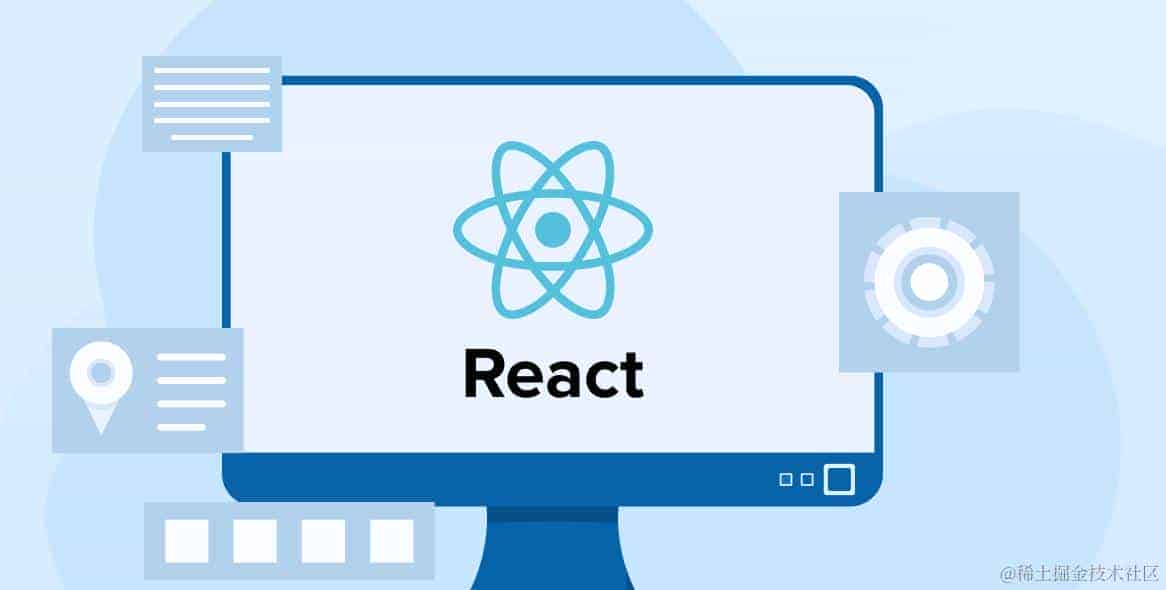返回
Mybatis的where标签,还有这些用法不得不看!
后端
2023-12-27 12:08:43
where1=1
在使用Mybatis框架进行数据库操作时,我们经常会使用到where标签。where标签可以让我们在查询数据时添加条件,从而筛选出符合条件的数据。
where标签最常用的用法就是在where标签中写一个1=1的条件。这种写法可以保证查询结果始终不为空,即使没有其他条件,也能返回所有数据。
where if
where if标签可以让我们在满足某些条件时才添加查询条件。例如,我们可以这样写:
<where>
<if test="name != null">
name = #{name}
</if>
<if test="age > 18">
age > 18
</if>
</where>
这样,只有当name不为null时,才会添加name = #{name}的条件;只有当age大于18时,才会添加age > 18的条件。
where choose
where choose标签可以让我们在多个条件中选择一个条件来添加。例如,我们可以这样写:
<where>
<choose>
<when test="name != null">
name = #{name}
</when>
<when test="age > 18">
age > 18
</when>
<otherwise>
1=1
</otherwise>
</choose>
</where>
这样,如果name不为null,则添加name = #{name}的条件;如果age大于18,则添加age > 18的条件;否则,添加1=1的条件。
where trim
where trim标签可以让我们在查询语句中删除多余的空格。例如,我们可以这样写:
<where>
<trim prefix="where" suffixOverrides="and">
<if test="name != null">
name = #{name}
</if>
<if test="age > 18">
age > 18
</if>
</trim>
</where>
这样,生成的SQL语句就会是:
where name = #{name} and age > 18
性能优化
除了上述用法外,where标签还可以用于优化性能。例如,我们可以使用where标签来避免全表扫描。我们可以这样写:
<select id="selectUserByName" resultType="User">
select * from user
<where>
name = #{name}
</where>
</select>
这样,MyBatis就会在执行查询时使用索引来查找数据,从而提高查询效率。
MyBatis的where标签非常强大,我们可以通过灵活运用where标签来提高代码的可读性、可维护性和性能。