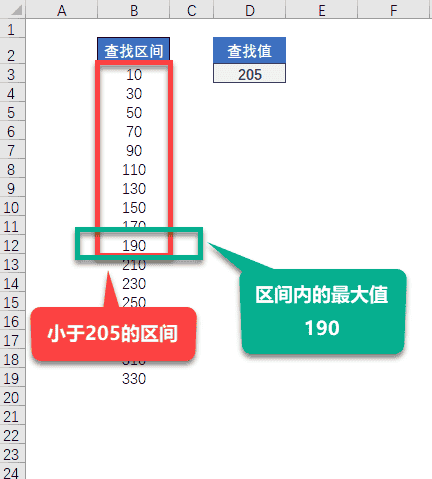当 GitHub 和 CocoaPods 相遇:轻松创建私有库
2023-12-13 19:00:28
使用 Git 和 CocoaPods 创建私有库
在 iOS 开发中,我们经常会遇到需要使用第三方库来实现某些功能的情况。但是,有时我们可能需要使用一些私有代码,这些代码不适合发布到公共仓库中。此时,我们可以使用 Git 和 CocoaPods 来创建私有库,以便在多个项目中轻松地共享和重用这些代码。
步骤 1:创建 GitHub 账户
GitHub 是一个代码托管平台,我们可以在这里创建和管理我们的代码仓库。如果你还没有 GitHub 账户,请创建一个。
步骤 2:创建两个 GitHub 仓库
我们需要创建两个 GitHub 存储库。第一个存储库将用于存放我们的代码,第二个存储库将用于存放我们的 podspec 文件。
步骤 3:将代码推送到代码仓库
使用 Git 命令将我们的代码推送到第一个存储库中。
git clone https://github.com/your-username/your-repo-name.git
cd your-repo-name
git add .
git commit -m "Initial commit"
git push origin master
步骤 4:创建 podspec 文件
Podspec 文件是一个文本文件,其中包含有关我们的库的信息,例如名称、版本、作者等。创建一个 podspec 文件,内容如下:
Pod::Spec.new do |s|
s.name = "ZBJPoplar"
s.version = "1.0.0"
s.summary = "A library for managing poplar trees."
s.description = <<-DESC
ZBJPoplar is a library for managing poplar trees. It provides a simple and easy-to-use interface for creating, updating, and deleting poplar trees.
DESC
s.homepage = "https://github.com/your-username/your-repo-name"
s.license = "MIT"
s.author = "Your Name"
s.source = { :git => "https://github.com/your-username/your-repo-name.git", :tag => "#{s.version}" }
end
步骤 5:将 podspec 文件推送到 podspec 仓库
将我们的 podspec 文件推送到第二个存储库中。
git clone https://github.com/your-username/your-podspec-repo-name.git
cd your-podspec-repo-name
git add .
git commit -m "Initial commit"
git push origin master
步骤 6:在项目中使用私有库
现在,我们可以在我们的项目中使用我们的私有库了。在 Podfile 中添加以下内容:
pod 'ZBJPoplar', :git => 'https://github.com/your-username/your-podspec-repo-name.git', :tag => '1.0.0'
常见问题解答
Q1:我可以在一个项目中使用多个私有库吗?
是的,你可以在一个项目中使用多个私有库。只需在 Podfile 中添加多个 pod 语句即可。
Q2:我需要在 GitHub 上发布我的私有库吗?
不需要,私有库可以保密。你只需要将私有库的 Git 仓库链接添加到你的 Podfile 中。
Q3:我如何更新我的私有库?
将代码更改推送到代码仓库中。然后,将 podspec 文件更新为指向新版本的代码仓库。最后,将 podspec 文件推送到 podspec 仓库中。
Q4:如何调试私有库中的问题?
使用 Xcode 的调试器,在你的项目中设置断点。然后,运行你的项目,Xcode 将进入私有库的代码中。
Q5:我如何获得私有库的帮助?
如果你在使用私有库时遇到问题,可以在 GitHub 上创建 issue。