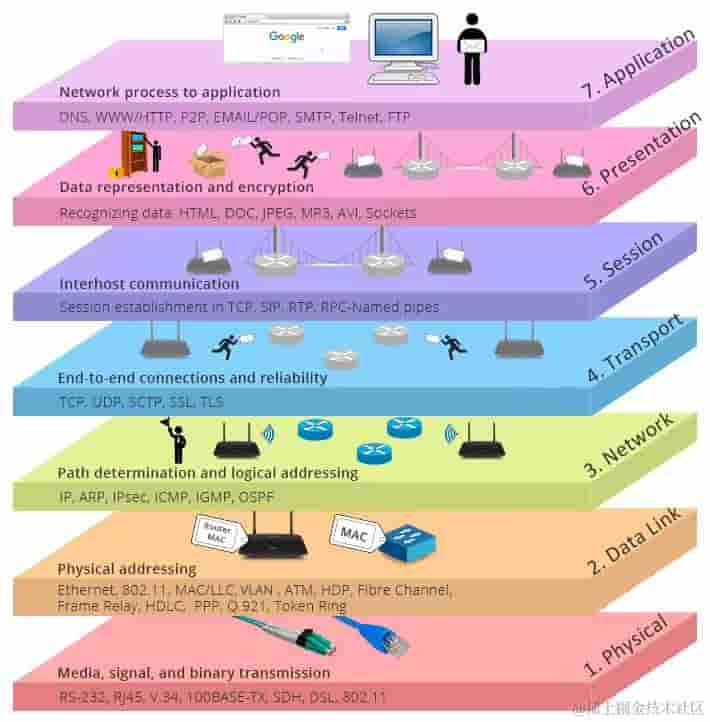Vuex 引用的艺术
2024-01-09 06:32:49
Vuex 简介
Vuex 是一个专为 Vue.js 应用程序设计的集中式状态管理库。它采用客户端-服务器架构,将应用程序的状态集中存储在单一对象中,并提供统一的 API 来读取和修改状态。Vuex 可以帮助您管理复杂的应用程序状态,并使应用程序在不同组件之间共享状态变得更加容易。
Vuex 引用
Vuex 引用是指在 Vue 组件中引用 Vuex store 中的状态或操作。Vuex 提供了四种常用的引用方法:mapState、mapGetter、mapMutations 和 mapActions。这四种方法都可以将 Vuex store 中的数据或操作映射到 Vue 组件的属性或方法上,从而使组件能够访问和使用这些数据或操作。
mapState
mapState 方法可以将 Vuex store 中的状态映射到 Vue 组件的属性上。使用 mapState 方法,您可以直接在 Vue 组件中访问 Vuex store 中的状态,而无需显式地获取 store 对象。
import { mapState } from 'vuex'
export default {
computed: {
...mapState([
'count',
'todos'
])
}
}
在上面的示例中,我们使用了 mapState 方法将 Vuex store 中的 count 和 todos 状态映射到了 Vue 组件的 computed 属性上。这样,我们就可以在 Vue 组件中直接使用 this.count 和 this.todos 来访问 Vuex store 中的 count 和 todos 状态。
mapGetter
mapGetter 方法可以将 Vuex store 中的 getter 映射到 Vue 组件的属性上。使用 mapGetter 方法,您可以直接在 Vue 组件中访问 Vuex store 中的 getter,而无需显式地获取 store 对象。
import { mapGetters } from 'vuex'
export default {
computed: {
...mapGetters([
'doneTodosCount',
'activeTodosCount'
])
}
}
在上面的示例中,我们使用了 mapGetters 方法将 Vuex store 中的 doneTodosCount 和 activeTodosCount getter 映射到了 Vue 组件的 computed 属性上。这样,我们就可以在 Vue 组件中直接使用 this.doneTodosCount 和 this.activeTodosCount 来访问 Vuex store 中的 doneTodosCount 和 activeTodosCount getter。
mapMutations
mapMutations 方法可以将 Vuex store 中的 mutation 映射到 Vue 组件的方法上。使用 mapMutations 方法,您可以直接在 Vue 组件中调用 Vuex store 中的 mutation,而无需显式地获取 store 对象。
import { mapMutations } from 'vuex'
export default {
methods: {
...mapMutations([
'increment',
'decrement'
])
}
}
在上面的示例中,我们使用了 mapMutations 方法将 Vuex store 中的 increment 和 decrement mutation 映射到了 Vue 组件的 methods 上。这样,我们就可以在 Vue 组件中直接调用 this.increment() 和 this.decrement() 来调用 Vuex store 中的 increment 和 decrement mutation。
mapActions
mapActions 方法可以将 Vuex store 中的 action 映射到 Vue 组件的方法上。使用 mapActions 方法,您可以直接在 Vue 组件中调用 Vuex store 中的 action,而无需显式地获取 store 对象。
import { mapActions } from 'vuex'
export default {
methods: {
...mapActions([
'fetchTodos',
'addTodo'
])
}
}
在上面的示例中,我们使用了 mapActions 方法将 Vuex store 中的 fetchTodos 和 addTodo action 映射到了 Vue 组件的 methods 上。这样,我们就可以在 Vue 组件中直接调用 this.fetchTodos() 和 this.addTodo() 来调用 Vuex store 中的 fetchTodos 和 addTodo action。
数组展开
数组展开是一种将数组元素展开成单个元素的方法。在 Vuex 引用中,您可以使用数组展开来将多个状态、getter、mutation 或 action 映射到 Vue 组件的属性或方法上。
import { mapState } from 'vuex'
export default {
computed: {
...mapState([
'count',
'todos'
])
}
}
上面的示例中,我们使用数组展开将 count 和 todos 状态映射到了 Vue 组件的 computed 属性上。这样,我们就可以在 Vue 组件中直接使用 this.count 和 this.todos 来访问 Vuex store 中的 count 和 todos 状态。
对象展开
对象展开是一种将对象属性展开成单个属性的方法。在 Vuex 引用中,您可以使用对象展开来将多个状态、getter、mutation 或 action 映射到 Vue 组件的属性或方法上。
import { mapState } from 'vuex'
export default {
computed: {
...mapState({
count: state => state.count,
todos: state => state.todos
})
}
}
上面的示例中,我们使用对象展开将 count 和 todos 状态映射到了 Vue 组件的 computed 属性上。这样,我们就可以在 Vue 组件中直接使用 this.count 和 this.todos 来访问 Vuex store 中的 count 和 todos 状态。
函数调用
函数调用是一种直接调用 Vuex 引用方法的方法。在 Vuex 引用中,您可以使用函数调用来将多个状态、getter、mutation 或 action 映射到 Vue 组件的属性或方法上。
import { mapState } from 'vuex'
export default {
computed: {
...mapState(state => ({
count: state.count,
todos: state.todos
}))
}
}
上面的示例中,我们使用函数调用将 count 和 todos 状态映射到了 Vue 组件的 computed 属性上。这样,我们就可以在 Vue 组件中直接使用 this.count 和 this.todos 来访问 Vuex store 中的 count 和 todos 状态。
总结
Vuex 引用是一种将 Vuex store 中的数据或操作映射到 Vue 组件的属性或方法上的方法。Vuex 提供了四种常用的引用方法:mapState、mapGetter、mapMutations 和 mapActions。这四种方法都可以将 Vuex store 中的数据或操作映射到 Vue 组件的属性或方法上,从而使组件能够访问和使用这些数据或操作。
在本文中,我们介绍了 Vuex 引用的四种写法:数组展开、对象展开、函数调用。数组展开是一种将数组元素展开成单个元素的方法。对象展开是一种将对象属性展开成单个属性的方法。函数调用是一种直接调用 Vuex 引用方法的方法。
您可以根据自己的需要选择使用哪种 Vuex 引用方法。希望本文能帮助您更好地理解和使用 Vuex 引用。