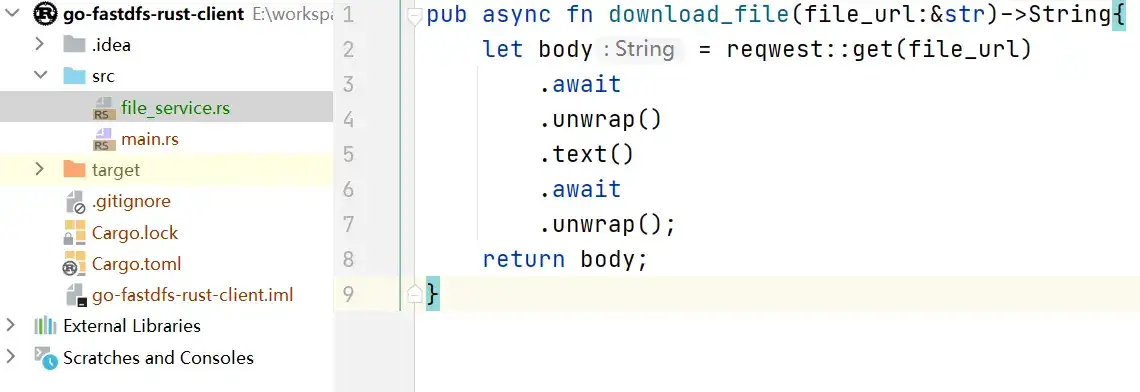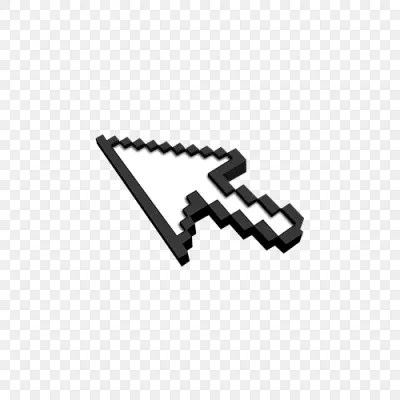返回
用 Swift 5.1 实现 iOS 中的远程推送流程
IOS
2023-12-10 07:14:23
iOS远程推送流程详解与Swift实现
引言
远程推送通知是iOS应用程序的关键功能,它允许应用程序即使在未运行时也能与用户进行交互。Swift 5.1为实现远程推送流程提供了强大的工具和API,本文将深入探讨这些流程,并通过Swift实现一个示例应用程序来演示如何实现它们。
远程推送流程
远程推送流程涉及三个主要部分:
- 注册令牌获取: 应用程序向苹果推送通知服务(APNs)注册,获取一个设备令牌。
- 令牌提交: 应用程序将设备令牌提交给后端服务器,以便服务器可以向特定设备发送推送通知。
- 推送通知接收和处理: 当服务器向设备发送推送通知时,应用程序负责接收并处理它。
Swift实现
以下是Swift 5.1中远程推送流程的逐步实现:
1. 注册令牌获取
import UserNotifications
class AppDelegate: UIResponder, UIApplicationDelegate {
func application(_ application: UIApplication, didFinishLaunchingWithOptions launchOptions: [UIApplication.LaunchOptionsKey: Any]?) -> Bool {
registerForPushNotifications(application: application)
return true
}
private func registerForPushNotifications(application: UIApplication) {
let center = UNUserNotificationCenter.current()
center.requestAuthorization(options: [.alert, .sound, .badge]) { (granted, error) in
guard error == nil else {
print("Error requesting authorization: \(error!)")
return
}
if granted {
// Registration successful.
DispatchQueue.main.async {
application.registerForRemoteNotifications()
}
} else {
// Registration failed.
}
}
}
func application(_ application: UIApplication, didRegisterForRemoteNotificationsWithDeviceToken deviceToken: Data) {
// Convert device token to string
let tokenString = deviceToken.map { String(format: "%02.2hhx", $0) }.joined()
print("Device token: \(tokenString)")
// Submit token to server for remote notification delivery
}
}
2. 令牌提交
令牌提交通常在后端服务器上进行,应用程序负责将令牌发送到服务器。可以使用HTTP请求或其他机制来提交令牌。
3. 推送通知接收和处理
当服务器向设备发送推送通知时,应用程序将通过以下代理方法接收它:
func application(_ application: UIApplication, didReceiveRemoteNotification userInfo: [AnyHashable: Any], fetchCompletionHandler completionHandler: @escaping (UIBackgroundFetchResult) -> Void) {
// Handle push notification here
completionHandler(.newData)
}
在代理方法中,应用程序可以处理推送通知,例如显示本地通知或执行其他操作。
其他注意事项
- 权限请求: 在注册远程推送之前,应用程序需要向用户请求权限。
- 调试日志: 使用
print()函数或第三方调试工具来打印日志信息,有助于在开发和调试过程中识别问题。 - 模拟推送: 使用
推送证书工具或类似工具模拟推送通知,以在设备上测试推送功能。 - 生产证书: 在部署到生产环境之前,需要使用生产证书进行推送通知配置。
结论
通过使用Swift 5.1提供的工具和API,我们可以轻松地实现远程推送流程,从而增强我们的iOS应用程序与用户的交互性。遵循本文的步骤并关注提供的高级提示,您将能够为您的应用程序构建健壮且可靠的推送通知功能。