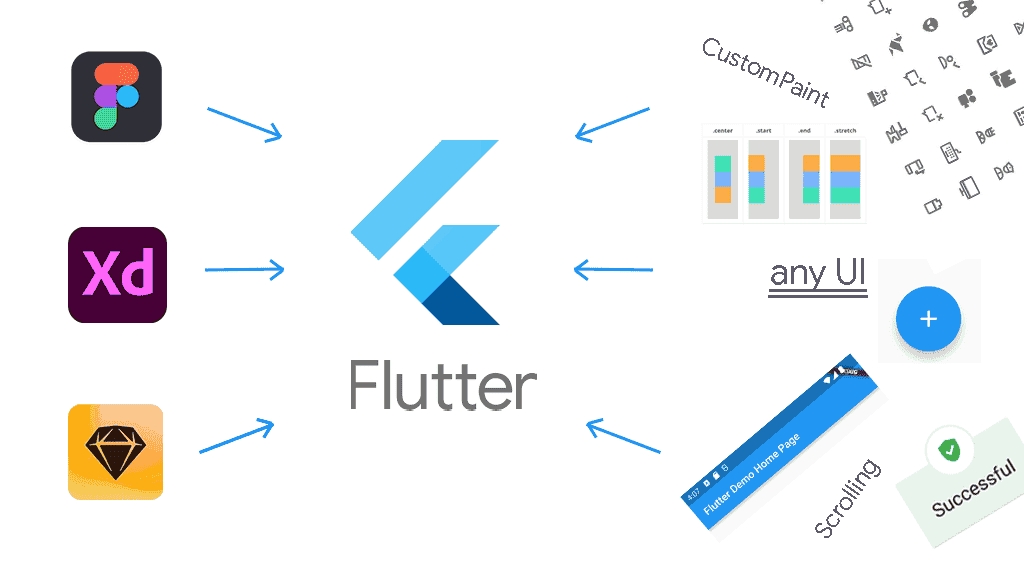Unlock Seamless UI Updates: A Comprehensive Guide to Switching to the Main Thread in Android
2023-12-30 05:33:55
Introduction
In the realm of Android development, ensuring a responsive and visually consistent user interface (UI) is paramount. To achieve this, it is crucial to understand how to switch from background threads to the main thread, the central hub responsible for UI updates. This guide will delve into various techniques for accomplishing this transition, providing you with the knowledge and tools to create fluid and engaging mobile applications.
The Importance of Switching to the Main Thread
The Android operating system employs a multi-threaded architecture, allowing multiple tasks to execute concurrently. However, when it comes to updating UI elements, only the main thread has the authority to make these changes. Attempting to update UI elements from a background thread will result in an error, known as a "runOnUiThread() error."
To avoid such errors and ensure proper UI updates, it is essential to switch to the main thread before modifying any UI elements. This ensures that all UI changes are executed in a controlled and synchronized manner, preventing visual glitches and maintaining a consistent user experience.
Techniques for Switching to the Main Thread
Android provides several methods for switching to the main thread, each with its own strengths and use cases. Let's explore each of these techniques in detail:
1. The post Method
The post method is a versatile tool that allows you to execute code on the main thread by posting a runnable to a message queue. The runnable contains the code that needs to be executed on the main thread. Here's an example of using the post method:
View view = findViewById(R.id.my_view);
// Post a runnable to the main thread
view.post(new Runnable() {
@Override
public void run() {
// Update UI elements on the main thread
}
});
2. The runOnUiThread Method
The runOnUiThread method is a convenient way to execute code on the main thread directly from an Activity or Fragment. It takes a runnable as an argument, similar to the post method. Here's an example of using the runOnUiThread method:
Activity activity = this;
// Execute code on the main thread
activity.runOnUiThread(new Runnable() {
@Override
public void run() {
// Update UI elements on the main thread
}
});
3. Creating a Handler
A Handler allows you to communicate between different threads by sending and processing messages. You can create a Handler attached to the main thread and use it to post runnables to be executed on the main thread. Here's an example of creating and using a Handler:
Handler handler = new Handler(Looper.getMainLooper());
// Post a runnable to the main thread using the Handler
handler.post(new Runnable() {
@Override
public void run() {
// Update UI elements on the main thread
}
});
Choosing the Right Technique
The choice of which technique to use for switching to the main thread depends on your specific requirements. Here's a brief comparison of the three methods discussed above:
| Method | Advantages | Disadvantages |
|---|---|---|
| post | Simple and lightweight | May cause a slight delay in UI updates |
| runOnUiThread | Direct and straightforward | Can block the main thread if the task is heavy |
| Handler | Allows for more control over thread communication | Can be more complex to implement |
Best Practices
When switching to the main thread, it is essential to follow certain best practices to ensure efficiency and avoid potential issues:
- Avoid performing long-running tasks on the main thread: This can lead to application slowdowns and UI freezes. Offload heavy computations to background threads whenever possible.
- Use the appropriate method for your task: Choose the post method for lightweight updates, runOnUiThread for immediate updates, and a Handler for more complex scenarios.
- Handle thread safety: Ensure that any shared resources between threads are properly synchronized to prevent data corruption.
Conclusion
Mastering the art of switching to the main thread is a fundamental skill for any Android developer. By leveraging the techniques and best practices outlined in this guide, you can ensure smooth and responsive UI updates, enhancing the user experience and delivering high-quality Android applications. Embrace the power of the main thread and unlock a world of seamless UI interactions in your Android development endeavors.