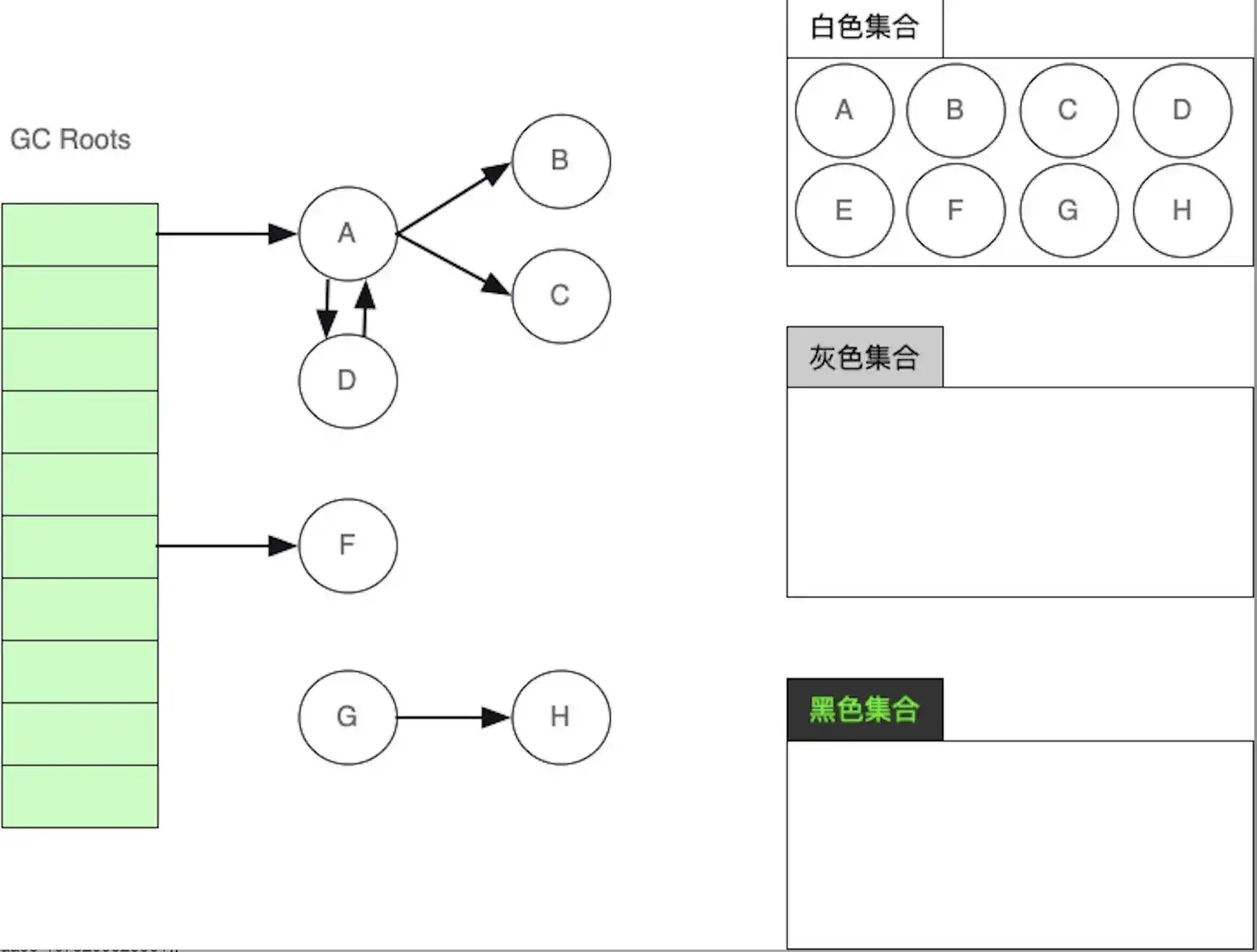Django 自定义按钮组件的内部链接:详解实现流程及优化技巧
2024-03-04 06:57:43
Django 自定义按钮组件的内部链接
问题陈述
在 DjangoCMS 中,如何为自定义按钮组件添加一个内部链接,同时保持该链接的页面层次结构?
解决方案概述
要实现这一目标,我们需要修改以下组件:
models.py模型cms_plugins.py插件button.html模板
详细步骤
1. 修改 models.py
将 internal_link 字段的 on_delete 选项设置为 models.CASCADE,以确保删除页面时同时删除内部链接。
internal_link = models.ForeignKey(
Page,
verbose_name=_('Internal link'),
blank=True,
null=True,
on_delete=models.CASCADE,
help_text=_('If provided, overrides the external link.'),
)
2. 修改 cms_plugins.py
在 get_context 函数中,覆盖 internal_link 字段,以获取并传递具有层次结构的页面列表。
def get_context(self, context, instance):
context = super().get_context(context, instance)
context['internal_link'] = get_hierarchical_pages(instance.internal_link_id)
return context
3. 创建 get_hierarchical_pages 函数
此函数将递归获取具有层次结构的页面列表。
def get_hierarchical_pages(page_id):
pages = []
# 获取当前页面
page = Page.objects.get(pk=page_id)
# 添加当前页面到列表
pages.append((page.id, page.title))
# 递归获取子页面
for child_page in page.get_children():
pages += get_hierarchical_pages(child_page.id)
return pages
4. 修改 button.html 模板
在模板中,使用 internal_link 上下文变量来呈现层次结构的页面下拉列表。
<select name="internal_link">
<option value="">None</option>
{% for page_id, page_title in internal_link %}
<option value="{{ page_id }}">{{ page_title }}</option>
{% endfor %}
</select>
5. 优化代码
为了提高性能,可以在 CustomButton 模型中添加 page_tree_path 字段,以存储页面树的层次结构。这样,就不需要在每次获取内部链接时都递归获取页面。
SEO 优化
添加以下元标签以优化 SEO:
<meta name="keywords" content="django, custom button, internal link, page tree, hierarchy">
<meta name="description" content="This page describes how to add an internal link with a hierarchical page tree to a custom button component in DjangoCMS.">
结论
通过遵循这些步骤,您可以为 DjangoCMS 中的自定义按钮组件添加一个内部链接,并保持该链接的层次结构。这种技术可以让您轻松地从组件链接到 CMS 中的任何页面。
常见问题解答
1. 如何避免使用过多的嵌套?
使用 page_tree_path 字段来存储页面树的层次结构可以避免过多的嵌套。
2. 如何确保代码的性能?
使用 page_tree_path 字段可以提高性能,因为它消除了每次获取内部链接时递归获取页面的需要。
3. 如何优化 SEO?
添加相应的元标签可以优化 SEO。
4. 如何测试代码?
可以使用单元测试和集成测试来全面测试代码。
5. 这对用户有什么好处?
此技术允许用户轻松地从按钮组件链接到 CMS 中的任何页面,从而增强了网站的可用性和导航性。