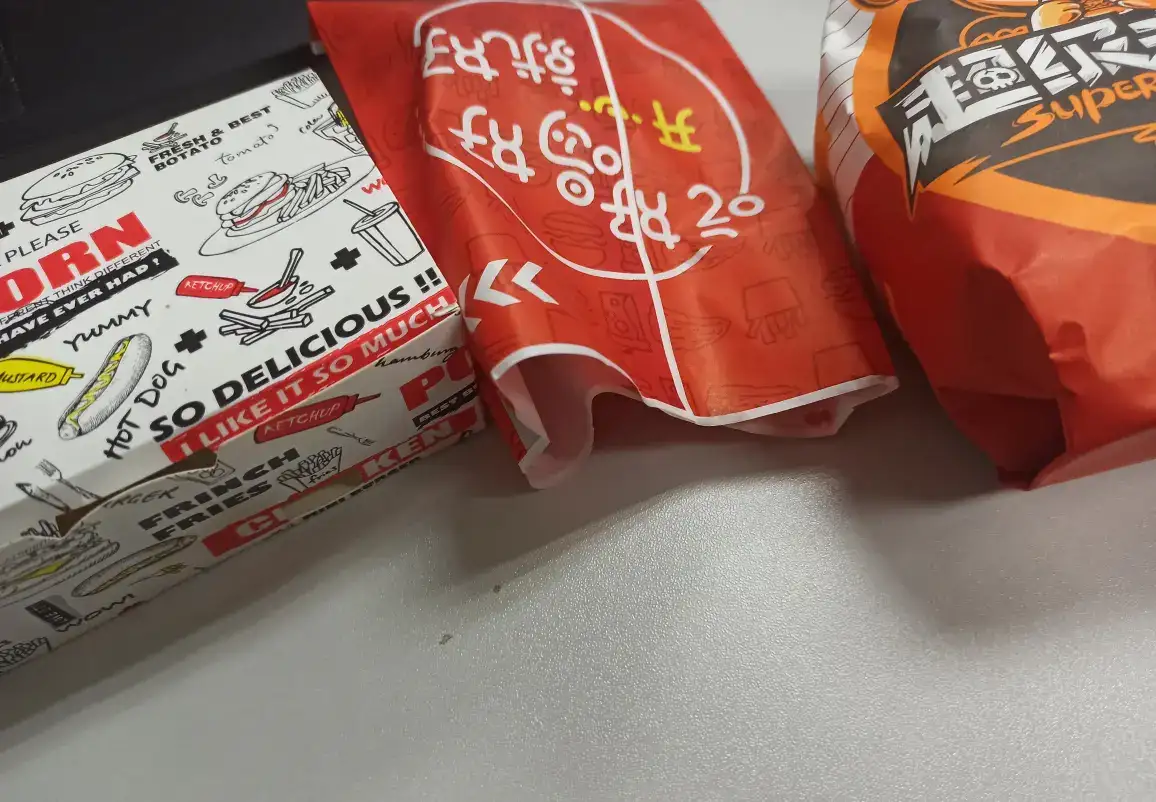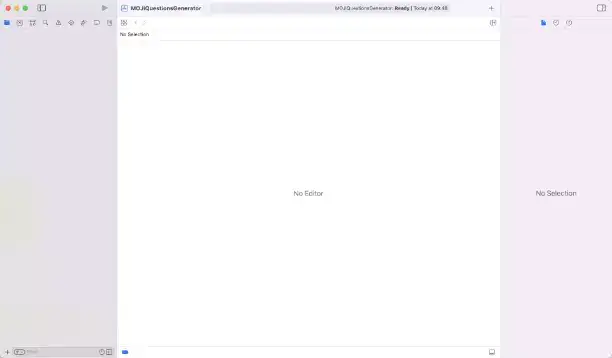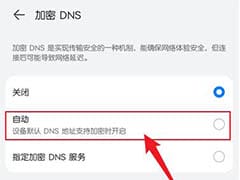Dockerize Your PHP Projects: A Comprehensive Guide to Creating Custom Images
2023-12-06 22:11:21
In a previous article, we explored the benefits of leveraging Docker to establish a Laravel development environment. However, the versatility of Docker extends far beyond Laravel, allowing us to effortlessly run any PHP project within a Dockerized setting on our local machines. The key to achieving this is crafting a Dockerfile tailored to the specific dependencies of the PHP project. In this article, we will delve into the intricacies of constructing custom PHP Docker images, empowering you to tailor your Docker environment to your unique needs.
Laying the Foundation: Understanding Dockerfiles
Dockerfiles serve as the blueprints for creating Docker images. They contain a series of instructions that guide Docker in building the image layer by layer. Each line in a Dockerfile represents a specific command, and the order of these commands dictates the sequence of actions Docker performs.
Crafting a Custom PHP Dockerfile
To create a custom Dockerfile for a PHP project, follow these steps:
- Start with a base image: Begin by selecting an appropriate base image. For PHP projects, the official PHP image from Docker Hub is a solid choice.
- Install dependencies: Utilize the
RUNcommand to install the required PHP extensions and dependencies. This step ensures that your project has the necessary software components to function correctly. - Copy code: Employ the
COPYcommand to transfer the PHP project code from your local machine into the image. - Set working directory: Specify the working directory within the container using the
WORKDIRcommand. - Configure web server: Configure a web server, such as Apache or Nginx, to serve your PHP application.
- Expose ports: Use the
EXPOSEcommand to define the ports that the container will listen on. - Define entry point: Specify the command to execute when the container starts using the
ENTRYPOINTcommand.
Optimizing for Performance
To enhance the performance of your PHP Docker image, consider these techniques:
- Caching: Utilize Docker's caching capabilities to minimize the time required to rebuild images.
- Multi-stage builds: Break down your Dockerfile into multiple stages to optimize the build process.
- Image pruning: Regularly remove unused images to maintain a lean and efficient Docker environment.
Unleashing the Power of Docker Compose
Docker Compose is an invaluable tool for managing multiple Docker containers as a single unit. By defining a docker-compose.yml file, you can orchestrate the creation and management of interconnected containers, simplifying the deployment and operation of complex PHP applications.
Conclusion
Mastering the art of crafting custom PHP Docker images unlocks a world of possibilities for developing, testing, and deploying PHP projects. By adhering to the guidelines outlined in this article, you can create tailored Docker environments that meet the specific requirements of your projects. Embrace the power of Docker to streamline your development workflow, enhance collaboration, and accelerate the delivery of high-quality PHP applications.