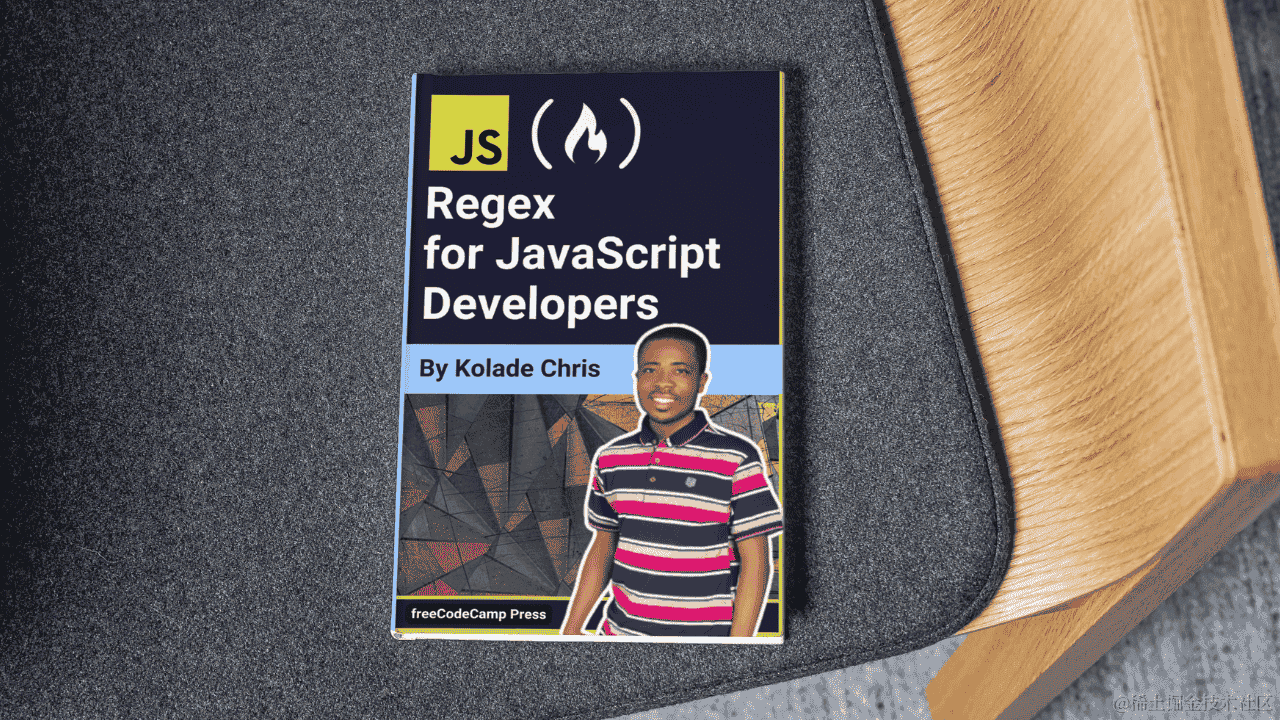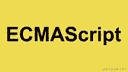Unlocking the Power of Mandarin Input: A Guide to Chinese Text Entry in the iPhone Terminal
2023-11-29 10:27:01
Embracing the Nuances of Mandarin Text Entry
Navigating the intricacies of the iPhone terminal often requires the ability to enter Chinese characters. However, this seemingly straightforward task can be met with unexpected obstacles. Fret not, for this comprehensive guide will illuminate the path to seamless Chinese input, empowering you to conquer any linguistic challenge that may arise.
Step 1: Establishing a Bridge to the Terminal
Connect your iPhone to a Mac or PC via SSH. This connection will grant you access to the terminal, the command-line interface of your iPhone.
Step 2: Installing Vim for Enhanced File Editing
While the default terminal lacks text editing capabilities, installing vim through Cydia will rectify this limitation. Once installed, you can invoke vim by typing "vim" followed by the file name.
Step 3: Enabling Chinese Input
To enable Chinese input in the terminal, create a file named ~/.inputrc and include the following line:
set input-meta on
set output-meta on
Step 4: Configuring iSH to Support Chinese Input
If you are using iSH as your terminal emulator, you will need to make an additional configuration. Open the iSH preferences and navigate to the "Keyboard" tab. Select "Chinese (Simplified)" or "Chinese (Traditional)" as the input method.
Mastering the Vim Command for Efficient Editing
With vim at your disposal, you can harness its powerful commands to navigate and edit files with ease. Here are some essential commands to get you started:
- h, j, k, l: Move the cursor left, down, up, and right, respectively.
- i: Enter insert mode to edit the text.
- ESC: Exit insert mode.
- dd: Delete the current line.
- x: Delete the character under the cursor.
- w: Move the cursor forward one word.
- b: Move the cursor backward one word.
Unleashing the Potential of iOS Reversing
With the ability to enter Chinese text and leverage vim's editing prowess, you can delve deeper into the realm of iOS reversing. Explore the inner workings of your iPhone, uncover hidden features, and customize it to your heart's content.
Embracing Innovation and Inspiration
The ability to enter Chinese text in the iPhone terminal opens up a world of possibilities. From crafting custom scripts to automating tasks, the sky's the limit. Let this guide serve as a catalyst for your innovation, inspiring you to push the boundaries of what's possible with your iOS device.