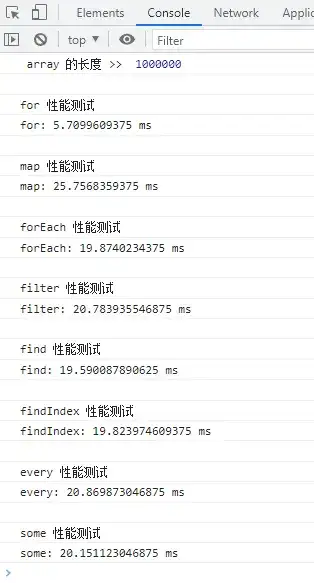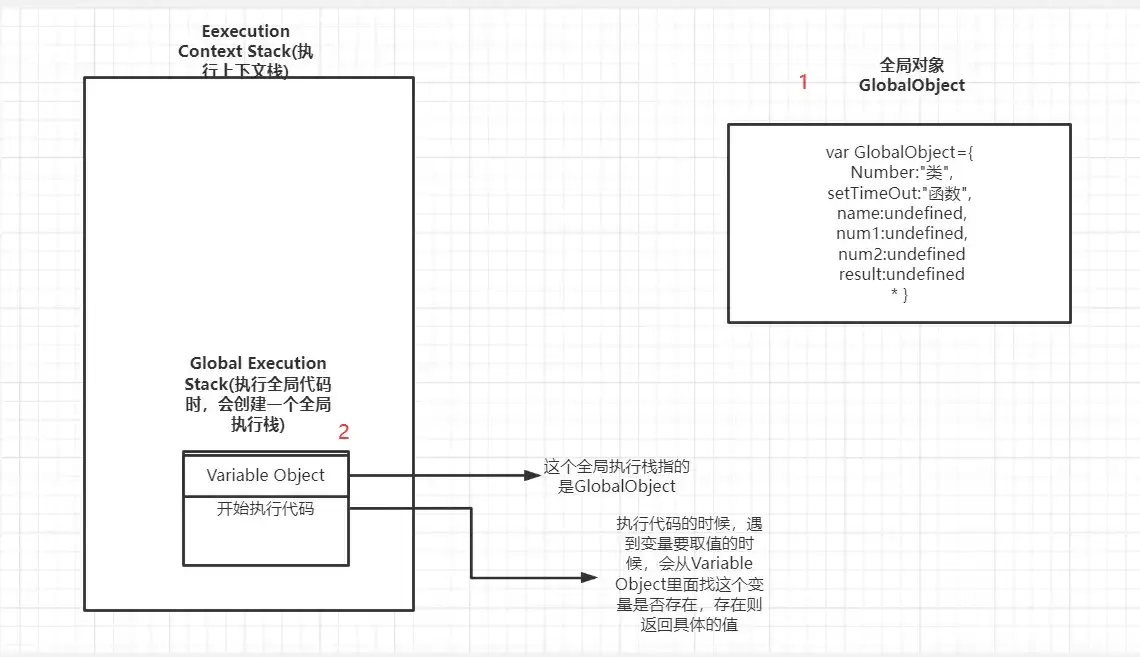ElasticSearch操作宝典:SpringBoot实战指南
2023-05-30 03:17:56
ElasticSearch 和 SpringBoot:携手打造强大的搜索解决方案
一、简介
在当今数据驱动的时代,有效的数据搜索对于业务成功至关重要。ElasticSearch 作为一款分布式搜索引擎,凭借其卓越的性能、弹性和可扩展性,成为开发者的首选。SpringBoot,作为一种简化 Java 开发的框架,以其便捷性和功能强大而备受青睐。将这两者结合,你将获得一个无与伦比的数据搜索体验。
二、搭建 SpringBoot + ElasticSearch 项目
1. 创建 SpringBoot 项目
创建一个新的 SpringBoot 项目,使用 SpringBoot CLI 或 IDE。
2. 添加 ElasticSearch 依赖项
在项目 pom.xml 文件中添加 ElasticSearch 依赖项:
<dependency>
<groupId>org.springframework.boot</groupId>
<artifactId>spring-boot-starter-data-elasticsearch</artifactId>
</dependency>
3. 配置 ElasticSearch 连接
在 application.properties 文件中配置 ElasticSearch 连接参数:
spring.elasticsearch.rest.uris=http://localhost:9200
三、ElasticSearch 索引操作
1. 创建索引
使用 ElasticSearchTemplate 创建索引:
ElasticsearchTemplate template = ...;
template.createIndex(ProductIndex.class);
2. 删除索引
使用 ElasticSearchTemplate 删除索引:
ElasticsearchTemplate template = ...;
template.deleteIndex(ProductIndex.class);
四、ElasticSearch 文档操作
1. 插入文档
使用 ElasticSearchTemplate 插入文档:
ElasticsearchTemplate template = ...;
Product product = new Product();
template.save(product);
2. 更新文档
使用 ElasticSearchTemplate 更新文档:
ElasticsearchTemplate template = ...;
Product product = new Product();
product.setId("1");
product.setName("New Name");
template.save(product);
3. 删除文档
使用 ElasticSearchTemplate 删除文档:
ElasticsearchTemplate template = ...;
template.delete(Product.class, "1");
五、ElasticSearch 搜索操作
1. 精准搜索
使用 ElasticSearchTemplate 进行精准搜索:
ElasticsearchTemplate template = ...;
Query query = new TermQueryBuilder("name", "iPhone");
List<Product> products = template.queryForList(query, Product.class);
2. 模糊搜索
使用 ElasticSearchTemplate 进行模糊搜索:
ElasticsearchTemplate template = ...;
Query query = new MatchQueryBuilder("name", "iPhone");
List<Product> products = template.queryForList(query, Product.class);
3. 聚合搜索
使用 ElasticSearchTemplate 进行聚合搜索:
ElasticsearchTemplate template = ...;
AggregationBuilder aggregation = new TermsAggregationBuilder("category");
AggregationResults<Terms> result = template.query(query, aggregation);
六、结语
ElasticSearch 与 SpringBoot 的结合,为开发者提供了卓越的数据搜索功能。无论你的需求是索引操作、文档操作还是搜索操作,这个强大的组合都能轻松满足你。利用 ElasticSearch 的强大功能和 SpringBoot 的便捷性,为你的应用程序打造一个无缝且高效的搜索体验。
常见问题解答
1. ElasticSearch 的主要优势是什么?
- 分布式,可横向扩展
- 强大而快速的搜索功能
- 高弹性和容错性
- 全文搜索和模糊搜索功能
2. SpringBoot 如何与 ElasticSearch 集成?
SpringBoot 提供了 spring-boot-starter-data-elasticsearch 依赖项,简化了与 ElasticSearch 的集成。
3. 如何在 SpringBoot 中创建 ElasticSearch 索引?
使用 ElasticsearchTemplate 的 createIndex 方法。
4. 如何在 SpringBoot 中插入 ElasticSearch 文档?
使用 ElasticsearchTemplate 的 save 方法。
5. 如何在 SpringBoot 中进行 ElasticSearch 搜索?
使用 ElasticSearchTemplate 的 queryForList 方法。