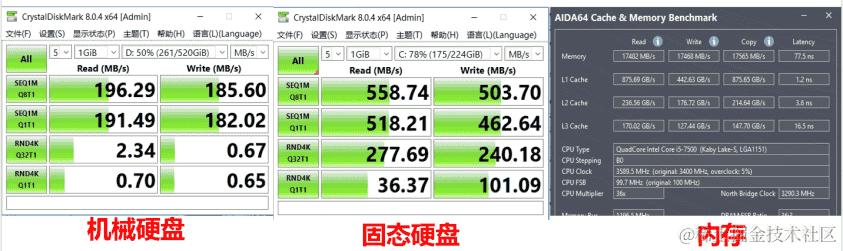返回
灵动运用 Python 循环操作列表,轻而易举,事半功倍!
闲谈
2024-01-23 16:22:41
Python 中的列表操作是编程的基础,让我们来一起探寻 Python 中列表循环的奇妙之处。
1. 列表循环的基础:for 循环
for 循环是 Python 中最常用的列表循环方式,它允许您轻松遍历列表中的每个元素。语法如下:
for element in list:
# 对每个元素执行的操作
例如,我们有一个水果列表:
fruits = ["apple", "banana", "cherry"]
使用 for 循环,我们可以轻松打印出每个水果:
for fruit in fruits:
print(fruit)
运行结果:
apple
banana
cherry
2. 深入理解:while 循环
while 循环是另一种常见的列表循环方式,它允许您在满足特定条件时对列表中的元素进行重复操作。语法如下:
while condition:
# 对满足条件的元素执行的操作
例如,我们想找到列表中第一个以 "a" 开头的水果:
fruits = ["apple", "banana", "cherry"]
index = 0
while index < len(fruits) and fruits[index][0] != "a":
index += 1
if index < len(fruits):
print("第一个以 \"a\" 开头的水果是:", fruits[index])
else:
print("列表中没有以 \"a\" 开头的水果")
运行结果:
第一个以 "a" 开头的水果是: apple
3. 揭秘 enumerate 和 zip 的神奇之处
enumerate() 函数可返回一个枚举对象,该对象包含了列表中每个元素的索引和值。语法如下:
enumerate(list)
例如:
fruits = ["apple", "banana", "cherry"]
for index, fruit in enumerate(fruits):
print("索引:", index, "水果:", fruit)
运行结果:
索引: 0 水果: apple
索引: 1 水果: banana
索引: 2 水果: cherry
zip() 函数可将多个列表组合成一个元组列表,每个元组包含来自每个列表中的一个元素。语法如下:
zip(list1, list2, ...)
例如:
fruits = ["apple", "banana", "cherry"]
colors = ["red", "yellow", "green"]
for fruit, color in zip(fruits, colors):
print("水果:", fruit, "颜色:", color)
运行结果:
水果: apple 颜色: red
水果: banana 颜色: yellow
水果: cherry 颜色: green
4. 列表循环的高级应用:sorted() 函数
sorted() 函数可对列表中的元素进行排序。语法如下:
sorted(list)
例如:
fruits = ["apple", "banana", "cherry"]
# 升序排列
sorted_fruits = sorted(fruits)
print("升序排列:", sorted_fruits)
# 降序排列
sorted_fruits = sorted(fruits, reverse=True)
print("降序排列:", sorted_fruits)
运行结果:
升序排列: ['apple', 'banana', 'cherry']
降序排列: ['cherry', 'banana', 'apple']
Python 列表循环非常灵活,可满足各种需求。掌握了这些循环技巧,您将能够轻松处理任何列表操作任务。